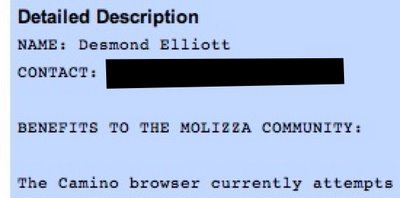When adding the scrollable tab bar to Camino, we also removed the pop-up menu that lets people who use lots of tabs access them quickly. I submitted a patch today that brings back the pop-up menu and it also shows the current state of the visible / not visible tabs.
There has been some discussion about whether or not this should be an extra button on the tab bar. I think it will work really well because people switching from Firefox / genuine switchers from Windows (IE7) will be used to having a visible button to let them do this. The exact sizes of the buttons are subject to change :)
As usual, a screenshot to demonstrate :)
Sunday, October 29, 2006
Bug 355490 Need a way to access all tabs quickly from the tab bar
Thursday, October 19, 2006
Internet Explorer 7 vs Camino 1.2+ showdown
I really wanted to do this comparison using video clips of the OS to show the differences and similarities side-by-side. I couldn't easily find a piece of software for Windows XP that would perform the same function as iShowU does for OS X.
The Internet informed everybody that Internet Explorer 7 was released today. I took some time to check out the changes that Microsoft had made with respect to tabbed browsing.
I really like the New Tab button at the right of the right most visible tab. It is a nice touch and it makes the benefits of tabs more obvious to new users.
When you scroll, you actually change the currently visible tab. I'm not sure what I think about this because is it always the case that you necessarily want to change the currently visible tab?
When you have the left most visible tab as the first tab that you opened, the scroll button is removed from the bar. When you have the right-most visible tab as the last tab you opened, the right scroll bar is visible... a little bit peculiar.
The tab list is quite nice. It uses highlighting to draw attention to which tabs are currently visible in the tab bar. I am currently working on bringing this back to Camino using separators to subtly denote which tabs are currently visible.
There is no click and hold scrolling of tabs - come on guys! The scrolling of tabs is not animated. This is something that people have been pushing for since the start in Camino.
The Quick Tabs button is very nice. It does exactly what I'd like to see Camino do but using Expose similar to Shiira. Also, it felt a little sluggish with 16 tabs on using Quick Tabs. I'm on a Core Duo 1.83 with 1.25GB RAM so I wouldn't expect that to be an issue. I wonder if they do it buy taking a snapshot of each page on the fly and arrange them into a matrix of images. That seems to be the way that Shiira does it considering the initial lag experienced when switching to Tab Expose. It's probably how I'd try to do it in Camino until Stuart told me that I was being a retard ;-)
I have to hand it to them that their product looks extremely polished compared to my summer work. It'd be quite interesting to speak with the people at Microsoft responsible for implementing this, I wonder if they read Blogger...
Friday, October 13, 2006
Hello, hey, hi
It has been almost 2 calendar months since my project with Google/Mozilla finished. I have continued to work on Camino since the end of August.
The scrolling tab bar patch landed on the trunk of the Camino code on 5th October 2006. As a result there have been at least a dozen follow up bugs - some of them are actually bugs, some of them are feature requests, some of them confuse me.
I have no idea when the scrolling tab bar will make it into a public release of Camino - there are words like 'branch', 'Gecko 1.9', '1.2', '1.5', and '2.0' flying around and I don't understand any of it. Your guess is as good as my guess. If you are keen to try out the new tab bar, then this should allow you to.
Clicking on that link comes with the following health warning taken from here:
We make nightly builds for testing only. We write code and post the results right away so people like you can join our testing process and report bugs. You will find bugs, and lots of them. Mozilla might crash on startup. It might delete all your files and cause your computer to burst into flames. Don't bother downloading nightly builds if you're unwilling to put up with problems.The Summer of Code was a fantastic way to spend my summer. I would recommend it to anybody who is interested in being a software engineer because the experience I gained was really valuable. It has made me want to develop software when I graduate next summer.
The hardest thing about Summer of Code is getting a slot. There are thousands and thousands of people who apply for 600 slots. I spent ages on my application and made a great impression!
All of that work to make my application great, to open with the benefits to the Molizza Community - bloody hell. This no doubt made it clear to the selectors for Mozilla that I was a student of the highest calibre.
 A rather handsome man modelling the t-shirt
A rather handsome man modelling the t-shirt